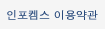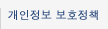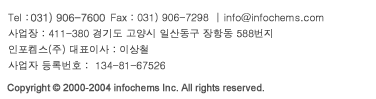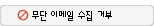|
 |
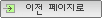
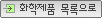
|
|
|
| How to initialize the ricoh copier developer |
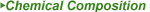 |
| 깃硫 |
 |
How to initialize the ricoh copier developer
How to initialize the ricoh copier developer
pls see the AFFICION 2027 COPIER
1)pls press the button of the yellow key “clear modes” then press the number key: 1,0,7,then press the red key”clear/stop” all the time more than 3 second,until the display screen appear below information
2)when you see this screen,you will see the 4 choice,pls press the item “copy sp”
3)then you will see the below sreen,then press the number key again:” 2207# ”,here,if you use the developer for type 28,type 26,you need to press”2801#”,today,I use the AFFICIO 2027 to test the type 21,type24
4)now you see this screen,you just need to preess the key:”excute”,press one time,wait it display”completed” then press the second time”excute” usually excute 2 time,enough,if you think,the toner is not enough,then press 3th time
Green He
Guangzhou Snowcopy Technology Co.,Ltd
Buynow bilding A1707 Gangding Tianhe district Guangzhou China
Tel:0086 20 34049310 fax:0086 20 34049312
mobile :008613808848339 |
 |
| ricoh developer |
|
|
|
|
|